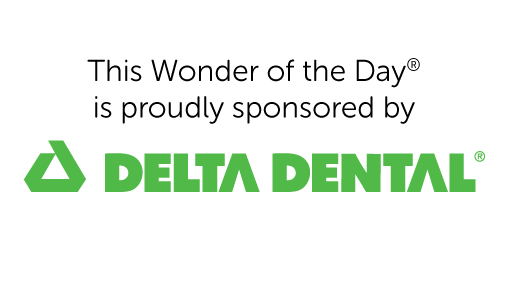Today’s Wonder of the Day was inspired by Savannah from PA. Savannah Wonders, “How do you make your own website?” Thanks for WONDERing with us, Savannah!
Aren’t websites great? Can you imagine what life was like before the Internet? Would you believe people had to wait until the news came on the TV to learn about the latest news, weather, and sports? How did people find out what their friends were up to before social media? And what about funny cat videos? How did people share those?
Today, a world full of knowledge is at the tips of our fingers. All we need to do is type a query into a search engine! Just like that, many websites pop up for exploring. How would a person living a century ago react to the nearly instant access we have to a vast treasure of wisdom today?
Have you ever stopped to WONDER who makes websites and how they do it? Many people work in technology fields. Their jobs include building, maintaining, designing, or adding to the wide variety of sites that make up the Internet.
You might even want to set up your own site one day. But how does one go about adding a website to the Internet? If you want to build a site from scratch, you will need to learn to write computer code.
When you use a web browser to view a web page, what you see has many pieces, including text, images, sounds, colors, etc. Many sites allow you to interact in many ways—from buying goods and services to using links to explore other websites.
The digital data that is sent from a web server to your web browser has all the code to tell the web browser how to show information in a certain way—so that you view and experience the site as its makers planned.
For several years, the simplest way to build a webpage was to make a new page within a site builder program. Programmers use Hyper Text Markup Language (HTML) for the basis of a webpage. HTML tells a web browser how text should appear. On an HTML document, you would type HTML code that includes the text and images that go on the webpage and how they should look.
HTML isn’t the only code you’ll need to know to start a website. You’ll also need to be familiar with CSS, or Cascading Style Sheets. CSS lets designers make special styles and layouts that give a website a consistent look and feel across all of its individual web pages, regardless of the changing text or images of those pages.
For example, instead of writing the same code for the color, size, and font for the text on every page, you put all of that information on a CSS. This is helpful because if you decide to change how the text appears, you make edits in just one place instead of on every page.
Finally, you may need to learn how to code in JavaScript or other language that lets users interact with a website, such as completing and submitting online forms. Sound like a lot to learn? It is! But you don’t actually need to learn all of that to create a website, unless you want to become a professional web designer who works for a design company one day.
These days, there are many online tools that will allow users to create a website without knowing a bit of code. They use simple templates and interfaces that allow you to choose designs, layouts, colors, pictures, and text to create a custom website that looks just like you want it to!
Getting a website up and running involves many other tasks, such as buying a domain name (such as www.wonderopolis.org) and finding a web server to host your site. Where can you find more advice? Online, of course!
If you want to get a taste of what website computer code looks like, you can see a bit of what’s running behind the web page you’re reading right now. Just right-click anywhere on the page, and then click on “view source.” The source code will appear in a new window. Can you believe a web browser interprets all of that code to show the web page you’re reading?
Standards: CCRA.R.1, CCRA.R.6, CCRA.R.9, CCRA.R.10, CCRA.L.3, CCRA.L.4, CCRA.L.5, CCRA.L.6, CCRA.SL.5

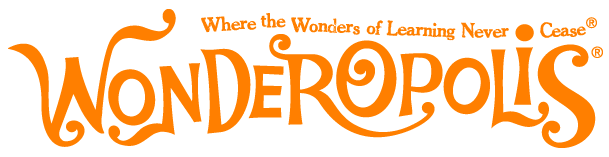
.jpg)