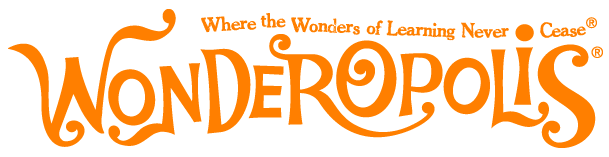Today’s Wonder of the Day was inspired by Johnathan from sdyeny. Johnathan Wonders, “Why is the computer mouse called a mouse?” Thanks for WONDERing with us, Johnathan!
Way back in 1963, Douglas Engelbart, with help from his friend Bill English, invented the first prototype experimental pointing device — what we now call a computer mouse. Engelbart's invention was a simple wooden box with one button and two wheels that rolled directly on a hard surface, such as a desk.
The term mouse came from the fact that these devices had long, thin cords attached to their small, compact bodies that made them look a bit like common mice. The name stuck and has been used ever since.
Sadly, Engelbart never received any royalties for his device, because his patent ran out before computer manufacturers began widespread use of mice with personal computers. For years after his invention, computers still relied almost-exclusively on commands to be typed in via keyboard. For example, to open a particular program, you would need to type a command, such as: run
It wasn't until computers began to use graphical user interfaces (GUIs — often pronounced gooeys) that mice became popular as pointing/input devices. GUIs rely on interaction with images, rather than text commands. For example, to open a particular program, you no longer had to type a command. All you had to do was click on an , which is a tiny picture used to represent a particular program or computer function. When pointing and clicking via GUIs became popular, computer mice became commonplace.
Today's computers rely on highly-sophisticated GUIs that require fine motor control of a cursor on a display. There is also touch screen technology, that is used on many mobile devices such as smartphones and tablets. Computer mice use advanced rolling balls or lasers to translate the motion of the hand controlling the mouse into movement of the cursor on the computer display.
Many computer mice feature multiple buttons, as well as special features like wheels, to allow users to perform multiple functions at once. For example, clicking the left button of a mouse might position the cursor at a certain point within a document or web page, whereas clicking on the right button of a mouse might bring up an in-context menu of possible actions to perform. Special features, such as wheels, can allow a user to scroll quickly down a web page.
Another thing you might notice about later-model computer mice: many of them have lost their tails! Like so many other electrical devices that have gone cordless, so have many versions of the computer mouse. Instead of transmitting their electrical information to a computer via a cord, cordless mice instead transmit data via infrared radiation or radio waves.